Getting L1 Tokens
Testnet: Retrieving Funds from the Faucet
The purpose of a faucet on the LAMINA1 network is to provide funds for testing functionality such as staking, minting NFTs, or interacting with smart contracts on Testnet. These funds are limited to one retrieval per 24 hours on Testnet to avoid harmful behavior, and fees associated with activities like validator staking are scaled appropriately for testing purposes. To retrieve 2 L1 test tokens, do the following:
- Access the faucet website at https://faucet-test.lamina1.network.
- You have the option of connecting your Metamask wallet if you have one by clicking the Mask fox icon in the address field. Otherwise, enter your C-Chain wallet address in the field and click ‘GET 2 L1’.
- This interface is rate limited to prevent abuse, so it can only be accessed 5 times every 24 hours. This is based on individual access and not only the address of the wallet being used.
Sending coins and assets
You can send coins and NFT assets to other wallets/addresses on the same chain. To send assets to an address on a different chain, you must first transfer the source assets to the destination chain using a cross-chain transfer. You can tell what the destination chain is by looking at the first few characters of the destination address:
- If it starts with a P it’s on the P-Chain
- You cannot send/receive coins on the P-Chain, you must receive them on the X or C-Chain and then do a cross-chain transfer.
- If it starts with an X it’s on the X-Chain
- If it starts with 0x then it’s on the C-Chain
The C-Chain is where funds are initially distributed from the Testnet faucet, as well as any sort of transfers provided to LAMINA1 creators. The C-Chain runs via the Ethereum Virtual Machine, so this process is similar to and compatible with those of other wallets such as Metamask.
To send funds via the Web Wallet:
- Access the ‘Send’ page.
- You are given a choice of the X or C-Chain to send funds. Choose the appropriate chain.
- In the field provided, enter the amount that you wish to send. The ‘MAX’ button will auto-fill the field with the maximum amount you can send based on your balance in the selected chain.
- Enter the desired recipient wallet address in the Address field. There is a camera button to enable scanning functionality if you have access to the recipient wallet’s QR code.
- Click Confirm and review the details of the transaction. When ready, press the Send Transaction button to complete the transfer. Once completed, you will receive a confirmation message as well as a hash representing the transaction.
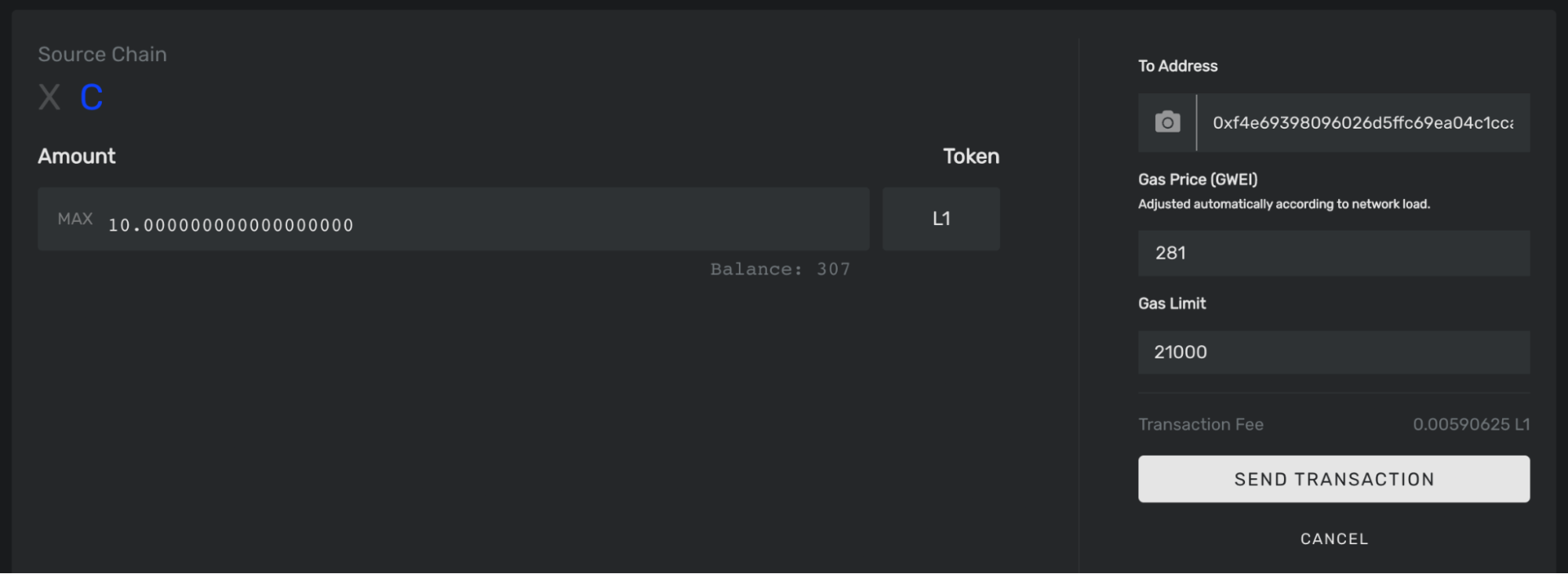
The Send page fund transfer interface
NOTE: The network does not allow the ability to send funds directly via P-Chain, as P-Chain funds are potentially staked for the purpose of running validation nodes, or delegating to other nodes on the network. In order to move funds to the P-Chain, see the Cross-Chain Transfers section below.
Cross-Chain Transfers
The LAMINA1 platform has three primary blockchains and allows for users to launch their own blockchains. Each of these blockchains has its own state and cannot trivially interact with other chains. While LAMINA1 intends to create tools that make this process seamless and easy, at the moment you must explicitly transfer coins to another blockchain to use them on that chain. For example:
- If you want to stake coins on nodes then you must move L1 tokens to the P-Chain.
- If you want to interact with smart contracts you need to move L1 tokens to the C-Chain (or to another subnet if the smart contract is not on the primary C-Chain).
- If you want to transfer coins to an address someone gives you, you must move the coins to the chain that corresponds with that address.
To tell which chain you need to move to in order to transfer L1 tokens, simply look at the destination address:
- If it starts with a P it’s on the P-Chain
- You cannot send/receive coins on the P-Chain, you must receive them on the X or C-Chain and then do a cross-chain transfer.
- If it starts with an X it’s on the X-Chain
- If it starts with 0x then it’s on the C-Chain
The C-Chain is where funds are initially distributed from the Testnet faucet, as well as any sort of transfers provided to LAMINA1 creators. The C-Chain runs via the Ethereum Virtual Machine, so this process is similar to and compatible with those of other wallets such as Metamask.
Luckily, this is pretty easy to do within the LAMINA1 Web Wallet.
- Make sure you are logged into an account on the LAMINA1 Web Wallet and that you have a balance of L1 tokens.
- Select the CROSS CHAIN tab within the Web Wallet.
- Choose the source and destination chains using the dropdown boxes and then enter the amount of L1 tokens you want to transfer.
- Select confirm and wait for the transaction to confirm on each chain.